Getting The Most Out Of TOR’s Preferences Part 2 of 2
Part 1 can be found here
I’ll start off from where I left off. Just remember these are all just my personal preferences. You may find another way to do things, so consider this just a heads up.
Graphics are all down to the tastes of the individual player. I tend not to max out in a few areas (even though my PC can handle them), the reason being to cut down on local lag. Sometimes, when you have a lot of players around you, in warzones or open world PvP, for example, your computer can lag spike at any given moment, even when your connection and PC can handle everything the game can throw at it.
I like to hold back a little power just for these kinds of events, and doing so in beta I never came across any lag other than known bugs on a maxed-out US server playing from the UK.
If you have problems with lag spikes you can switch to Window Mode. I’m not sure why, but the performance boost you gain is unreal, all for the sake of having a border around your game.
Also, I never use grass or tree quality on max settings. The main reason is that it’s quite hard to see mining nodes with this turned up. Not to mention the amount your graphics card has to work rendering this stuff. Its good for screen shots, but it is something that you can live without.
You may want to turn this on and hide your helms and hats in the early levels. Some of the early head slot items are just nasty. I ended up with my consular looking like a nun in some crazy hat while my trooper just looked cool in everything. I bet if I could use a sock as a hat on him he would still look pimp.
This is another one to think about. While in a party with the another of the same class as you this will do one of two things. “OFF” will lock the other player out of their story area and “ON” will allow them to enter in spectator mode. Whichever way you do it, you have to wait till one player is finished before you start.
I did it a little differently; while my party member was in his story, I would turn in and pick up more quests and vice-versa.
The legacy system is something that has been debated on the forums for the past few years. At this moment, it’s very basic and gives all your alts a family name or title of sorts. I’m still hoping for something more after launch, but heck, titles can be cool. My Sith will be called TheDance. My family name would be TheLordOf.
So, with this switched on I can be TheLordOfTheDance. 🙂 Winning !!!
This is what I use for my name bars options. Not really much to say on these.
On to keybinds….
With the lack of in-game macros, key binds hold so much more importance for every player. With no auto attack (and, in TOR, every skill you gain will be used) having your bread and butter skills within reach is very important for getting the most out of your class.
Sure, with the 1.5 second GCD you can click skills when and as you need them, but you lose so much mobility if you play that way.
The only thing I would suggest to everyone, even those smugglers and Imperial agents, would be to unbind the 4 keys. You have 2 as default for your cover skills, and then while in cover it changes to another skill you can use while in cover.
Another reason why I took these off is that I use my middle button for Vent.
This is the last part I will tackle, and it is the defining option that will make or break you.
You can have a total of 48 quickslots at any one time but not all of them should be set to a keybind. If you have to lift your hand from the keyboard you have already failed.
I’m left-handed, so this is a little easier for me. I will use 1-7 as my main keys, all four of my fingers will rest on 2-5 with Alt, Shift and Ctrl to switch up skills and abilities. This gives me a total of 28 easy accessible skills I can fire off without lifting my hands off my mouse while clicking a skill.
Any long-term buffs or or stims should never be placed under a key bind. The simple reason is that they don’t need to be. It’s that simple, and the chances of triggering a stim in the heat of battle will be increased greatly.
Even before starting off, I place my second bottom quick slot with 7 keybinds. I may not use them for an hour or two, but they are there when I need them. Normally these would be heals (on a healer) or CC abilities, stuns or others nice things that can turn a battle in my favor.
The skills I use most will be 1-7 and Ctrl+ 1-7. Getting used to key binds early in your game-play makes the game much more enjoyable later on. Its like luring to drive. At first you watch and study every little thing, but after a while it becomes an extension of yourself.
Just knowing what you need to happen, and then doing in without thinking, will change the game for the better. You don’t look at your mouse while moving it around the screen anymore do you?
Well, that’s the way you need to be with keybinds. Start early, so after a few days playing it just comes to you. You can forget about what skill is where and just go ahead and enjoy the game for what it is.
Well thats all from me for now.
Until next time, MrWarlock signing off.
3 Responses to “Getting The Most Out Of TOR’s Preferences Part 2 of 2”






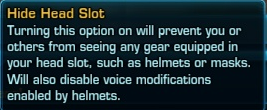
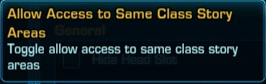
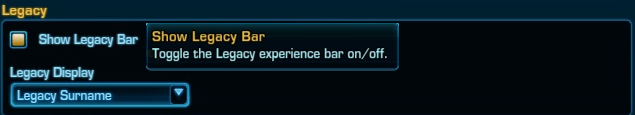





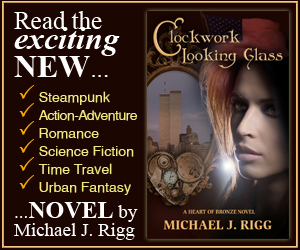

Great read especially key binds, im a clicker but just bought a razer nostromo to help the transition
I’m not trying to be rude and burst your bubble, but the legacy “title” unfortunately doesn’t work like that. Surname comes after your name and title goes underneath like a guild name. This is a great article series for those just joining the MMO crowd. Keep it up.
Oh no my bubble has well and truly *POP’ED* Just when I thought I was going to be leet too :'(