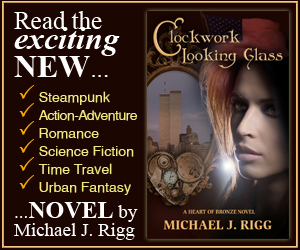Razer SWTOR Gaming Mouse Review
When it comes to peripherals, us PC gamers really love our keyboard and mouse combo. It is what separates us from our console brethren and gives us the possibility to play games like complex MMORPGs. If you take your gaming even slightly serious you probably considered getting a higher quality mouse or keyboard at some point. Razer is a manufacturer of such high quality gaming peripherals. They have been making true advancements in the field of PC gaming peripherals over the years, but this time they have something special made for Star Wars: The Old Republic fans – SWTOR themed keyboard, mouse and headset combo.
Razer was kind enough to provide us with:
- SWTOR mouse
- SWTOR mouse pad (review soon)
- SWTOR headset (review soon)
to test them out while actually playing The Old Republic. Here are our impressions.
Packaging
The mouse comes in a SWTOR themed box that is part see through so you can see the mouse right away. Beside the mouse you get a good length, high quality braided USB cable, the charging dock for when you go wireless and the Republic/Empire logos that you can put on the mouse to customize its looks. You can see the full contents of the package in our unboxing video below.
Technical specification
Those familiar with Razer’s Naga line of mice will instantly recognize this mouse. This is a SWTOR skinned Naga with wireless capabilities included (like the Naga Epic). This means that you can charge it on the provided base and use it as a wireless mouse. When you run out of battery power you can plug in the USB cord and flip a switch to make it a wired mouse instantly. This provides you with an uninterrupted gaming experience at all times. It has the 5600DPI Razer’s 3.5G Laser Sensor with 1000Hz polling rate maximum to ensure top precision and response times among gaming mice today. It also has customizable LED backlight illumination so you will really stand out at a LAN party.

First impressions
I was really confused with this mouse the first moment I held it in my hand. It felt small. I had no idea how to make use of the extra 12 buttons on the sides. One thing was for sure, I have never held a mouse like this in my hand before. The manual said that it might take up to 18 hours to get used to the extra buttons and I was starting to think that his might be entirely true. The first adjustment was the placement of my hand on the mouse. The center of my palm was almost not on the mouse and I had to “skew” the mouse a bit to have the thumb positioned over the extra buttons properly. Without using the extra buttons, and using the mouse regularly I adapted to this hand position surprisingly quickly. Although it didn’t feel like my hand is entirely supported by the mouse I felt no discomfort after prolonged usage so I guess the ergonomics of this mouse are not bad, although it felt small at first touch. It was time to face the extra buttons.

Hands On
The twelve extra buttons basically represent the twelve keys on your keyboard (1 through = ). The idea is not to move your left hand to reach all 12 keys but rather use your right hand thumb to get to all of them. I decided to take it slow and do some PvE for a few hours to get accustomed to using the mouse buttons instead of the keyboard. I immediately noticed that I reach the bottom two rows of extra buttons more naturally and easily than the third, highest, row. This called for remapping my skills to accommodate for this fact. I’ve put the most used skills on 1,2,4,5,7,8,0,- keys and the less used skill (or with higher cooldown) on the third row keys (3,6,9,=). When engaging mobs I would usually start with 1,2, 4,4,5 skill combo and within five minutes I was accustomed to using the mouse in simple PvE encounters. I had a bit of trouble at first with higher level encounters because I needed to use a wider range of skills and I couldn’t remember which key was mapped to which skill. After perhaps an hour you get everything figured out and regular PvE feels alright. I felt that the true test for this mouse was going to be PvP in warzones. When the adrenaline is pumping and where hesitation can result in defeat, trying to figure out which button to press can be devastating. This is exactly what happened to me the first few PvP matches. I was standing there looking at the healers casting their heals unable to find the button to disrupt it (mapped to 10). You then start getting into the flow of things and you finally realize that you are a lot quicker with your reactions and your skill usage is much more streamlined. When using a keyboard you can map perhaps 5 skills in the vicinity of your movement keys and access those very quickly without the need to move your fingers away from the movement buttons. With the Razer mouse you can reach 8 skills easily with your thumb and 4 more with some effort, all the time without moving your hand from your movement buttons. After several days of playing the game with the Razer SWTOR mouse I have started fully utilizing both my hands and all the skills in my arsenal. After a week I went back to my old mouse to test the difference. It felt like somebody severed my right hand thumb, because it was useless now. Searching for skills on my keyboard felt like I was a “clicker” in comparison to using the skills with my thumb on the mouse. I have been assimilated and I felt like I can never go back.

The bad and the wireless
There are a few small things I disliked about this mouse. It is a plug and play USB mouse that works in both wired and wireless mode out of the box. However, to fully utilize all of its settings you need to download and use the Synapse 2.0 software provided by Razer. This software requires you to create your synapse account and it will store all your mouse settings in the Razer cloud. Personally I dislike the idea of having to log into a service to be able to access my mouse profiles and settings. I would much rather prefer if it had an offline feature as well and than syncing with the cloud when I allow it to go online. To be fair, the software did automatically update my mouse and headphones firmware and drivers and it is the only way you can generate the code to get the cool green color crystal for you SWTOR character.
I had very bad experiences with wireless gaming mice over the years. With other wireless mice I tried wireless mode was laggy and uncontrollable even in regular PvE play. I must say that I didn’t have any of those problems with the Razer SWTOR mouse in wireless mode. I guess Razer advanced its wireless technology enough to be comparable to wired mouse performance. In MMOs you will not feel much difference between the two modes. I doubt though that serious FPS gamers will be using the wireless mode for quite some time. The mouse still feels more responsive in wired mode. Luckily, it is just a matter of plugging in the USB cable and you are good to go.
Conclusion
There is no doubt that Razer SWTOR mouse requires a certain period of adjustment. What it rewards you with in the end surpasses the difficulties of its high learning curve by a large margin. You will learn to utilize your mouse to its full potential and possibly improve your in-game performance along the way. There will always be those that will instantly dislike this mouse and will not want to adapt. Those that give it a chance will surely have a better gaming experience with it than without it. For SWTOR players and fans this feels like a must have item. With its unique The Old Republic style combined with high quality and innovation it will enrich your SWTOR experience considerably. It may be a big investment at first, but I doubt you will need another mouse for years to come.