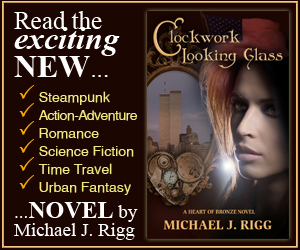Login problems and solutions
It seems a large number of players are having issues with logging into the game today. There are several reasons this might be happening but the most common is that you have not set up a subscription on your swtor account properly. For those of you getting the error “no active subscription” or that your “account requires additional activation steps before you can log in” that probably means you did not complete the setup of your account properly. The proper steps to set up your account for play (now that the early access and grace period are over) are:
- Complete your contact information
- Create/setup three to five security questions on your swtor.com account page
- Redeem an official Game Product Registration Code (you got the code when you bought the game – on the box or in the email if digital copy)
- Sign up for a subscription! (you will have to enter your credit card number and choose a subscription plan. you will NOT be charged until the first 30 days are up. This is standard procedure for all subscription based MMORPG games)
All of these can be completed at the “My Account” page on swtor.com. Be warned that it seems a lot of people did not read the instructions when they were setting up their account and now a lot of them are trying to log into their account and do the steps above. If you are greeted by a page that asks politely to wait until you log in, just wait for a few minutes and you will be able to log in. I tried it and it really is about a one minute wait.
Your account should look like this once you do all the steps above:
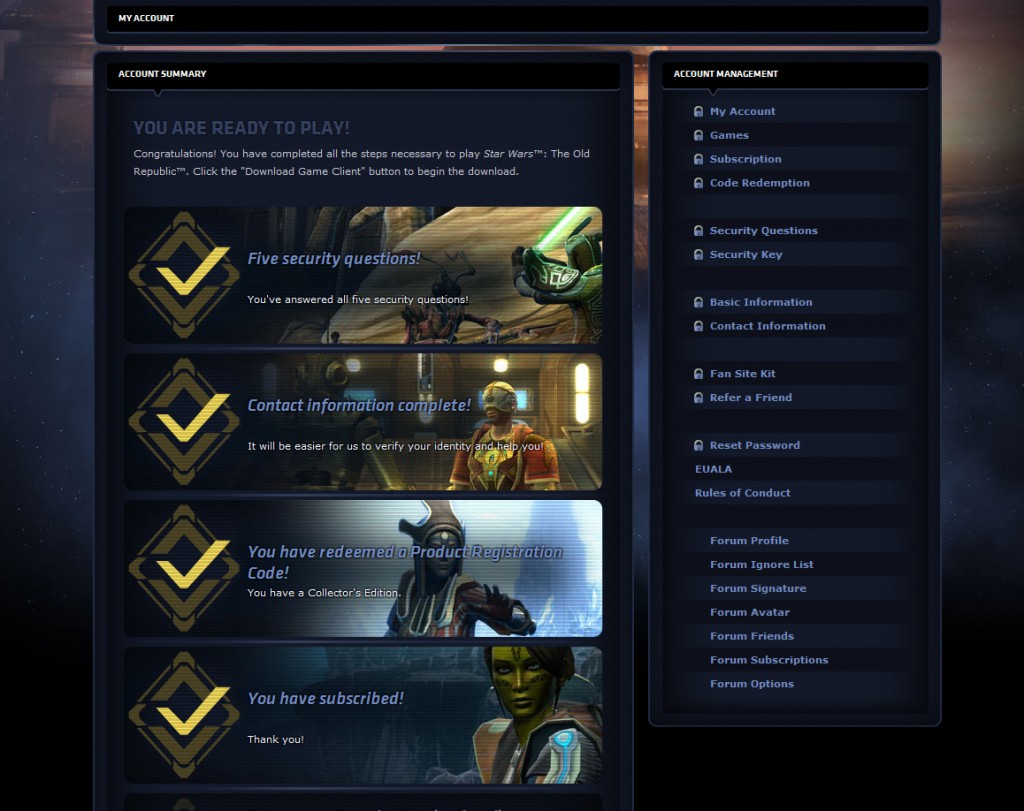
If you are still having problems please check out these official sources for possible solutions
Facebook Q&A page
swtor.com blog entry on Activating your account